
Artie
Overview
Artie is a database replication platform that leverages change data capture. We help companies replicate data from their databases to their data warehouse (Snowflake, BigQuery, Redshift) in real-time.
IPv4 Migration
Artie does not support IPv6, please make sure you are using the IPv4 connection string that is available from Add ons.
Step #1 - Create your Supabase project and Artie account
For Artie, please go to https://artie.com/ and request access.
Step #2 - Find your Supabase database credentials
You can find this under Settings > Database > Connection Parameters.
In order for Artie to replicate, we will need the following:
- Database Host
- Database Port
- Username
- Password
- Database
The service account should have sufficient permissions to query the tables, create a replication slot and/or publications.
Publications is optional and if you want to lock it down, you can by running this yourself with the postgres user (or superuser equivalent).
_10CREATE PUBLICATION dbz_publication FOR ALL TABLES;
Please make sure that the connection string is in IPv4 format and not using connection pools.
Step #3 - Create a new deployment in Artie
Go to your Artie dashboard and now create a new deployment.
- Pick PostgreSQL
- Pick your destination
- Enter all the information from #2, click save.
- (Optional) If you want Artie to auto populate the tables to replicate, please save the deployment and hit refresh.
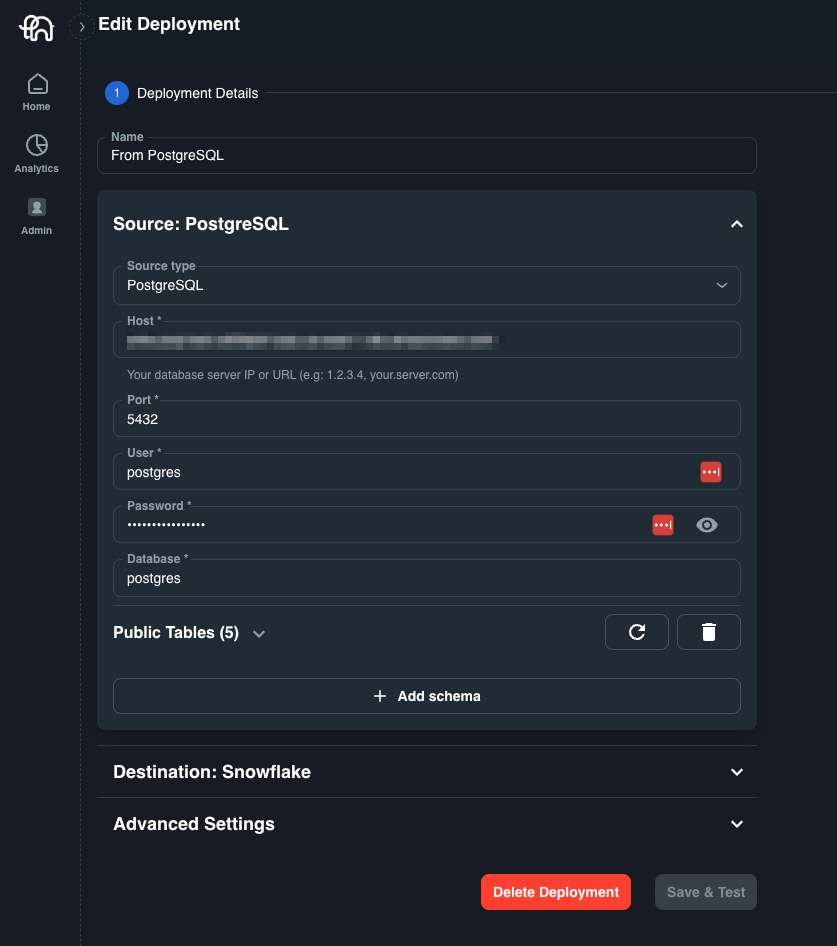 Editing a deployment
Editing a deployment
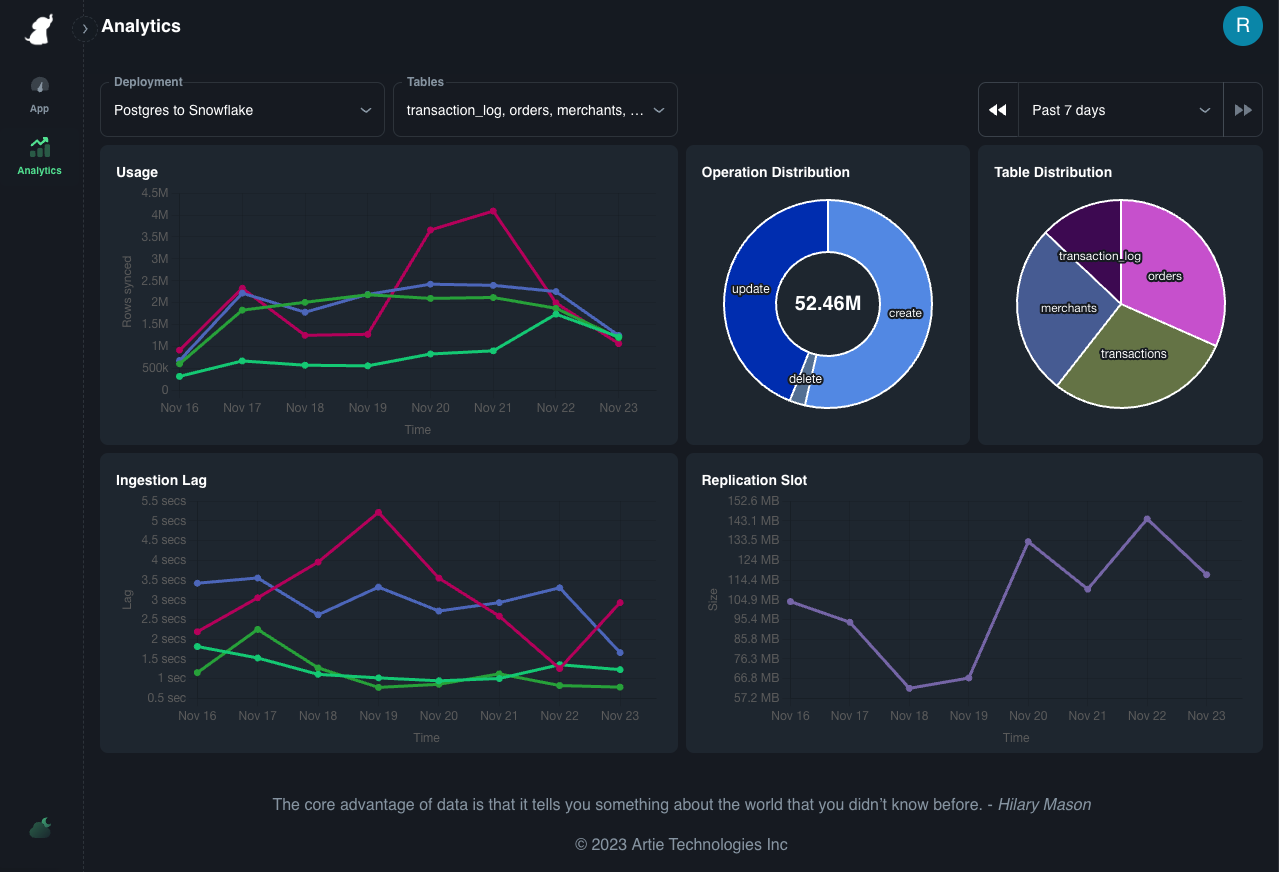 Analytics Page
Analytics Page
Details
Third-party integrations and docs are managed by Supabase partners.
